Overview
This page provides a guide to archivists who will create and edit the content in the Respice Prospice Archive.
In summary The Archive is in two parts. The first part is offline and is used to receive, catalogue and securely store Physical and Digital Artefacts. The second part is an online WordPress website and is used to create metadata for each Digital Artefact, creating a database of indexed items which can be viewed online via the Respice Prospice website www.respiceprospice.co.uk.
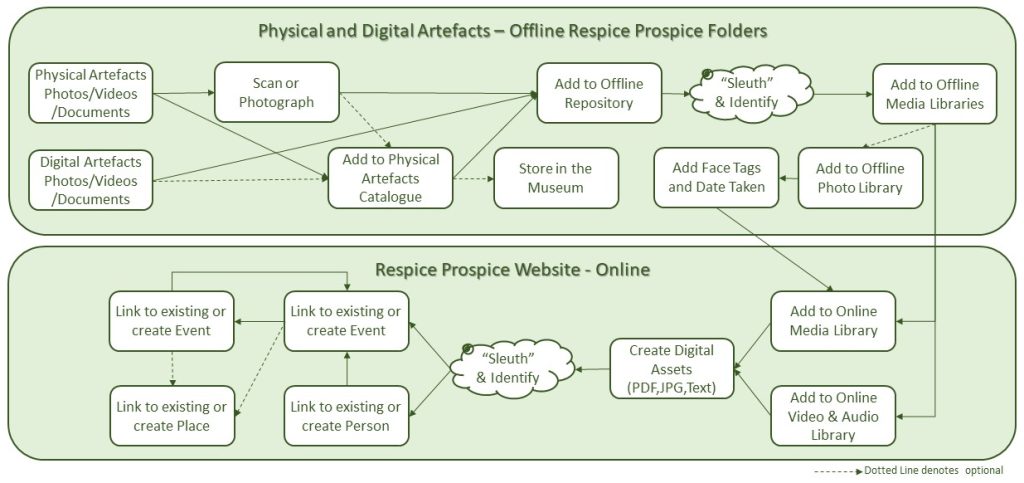
The process for managing the offline Physical and Digital Artefacts is to:
- receive Physical Artefacts, these being things such as documents, photos, videos, trophies, memorabilia etc
- capture a record and index of these in the Physical Artefacts Catalogue
- capture a digital image of the Physical Artefacts thus creating new Digital Artefacts
- and store these safely and securely in the Museum, which is currently a set of specialist storage boxes and shelves in the ETRFC Office at Vallis Way;
- receive Digital Artefacts, these being digital photos, videos and documents, optionally recording these in the Physical Artefacts Catalogue;
- saving the Digital Artefacts in labelled folders in the Offline Repository which is securely backed up on the Ealing Rugby Shared Storage Cloud server;
- identify (this means that the archivists will often will have to act as Sleuths to determine the origin of of items) each Digital Asset (for example End of Season Newsletter, photo of a known tour) and move it into a folder within the Offline Media Libraries which are also securely backed up on the Ealing Rugby Shared Storage Cloud server;
- if the Digital Asset is a photograph it is also copied to the Offline Photo Library where Face Tags and Date Taken attributes are added to the photo file properties.
The process for managing the online Respice Prospice Website, which is a WordPress Content Management System, is to:
- add Digital Artefact for images and documents to the WordPress Online Media Library;
- add Digital Artefacts for large videos and audio files to the Online Video and Audio Library which is stored on a separate Muse.AI server.
- create a Digital Asset for each Media Library Item, linking the media item to the Digital Asset
- the process of linking the photo Media Items to the Digital Asset automatically extracts the Date Taken attribute and stores this in the Digital Asset as well as identifying any Face Tags and linking these to People records in the database;
- video and audio files are linked to the Digital Asset by URLs as these files are stored on the Muse.AI server;
- add further description and create links to existing Events and and People, or create new Events and People if these do not exist - this will also involve further Sleuthing to correctly identify and link the database records;
- finally link each Event to a Place and, optionally to other Events, and to create these Places and Events if they do not exist.
Guides
These detailed guides are updated frequently so if there is anything you wish to see added then contact archivist@respiceprospice.co.uk. The guides are split into three parts:
- Guides for Offline Folders and Libraries. These are the activities from the upper part of the Respice Prospice Overall Schematic.
- Guides for Online Libraries and Metadata: Events, People, Places and Digital Assets metadata types.
- Guides for Miscellaneous Activities.
